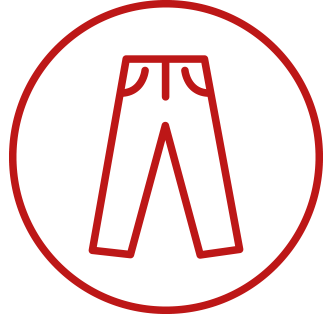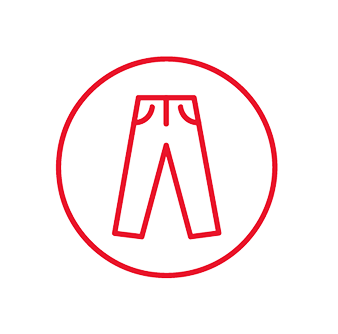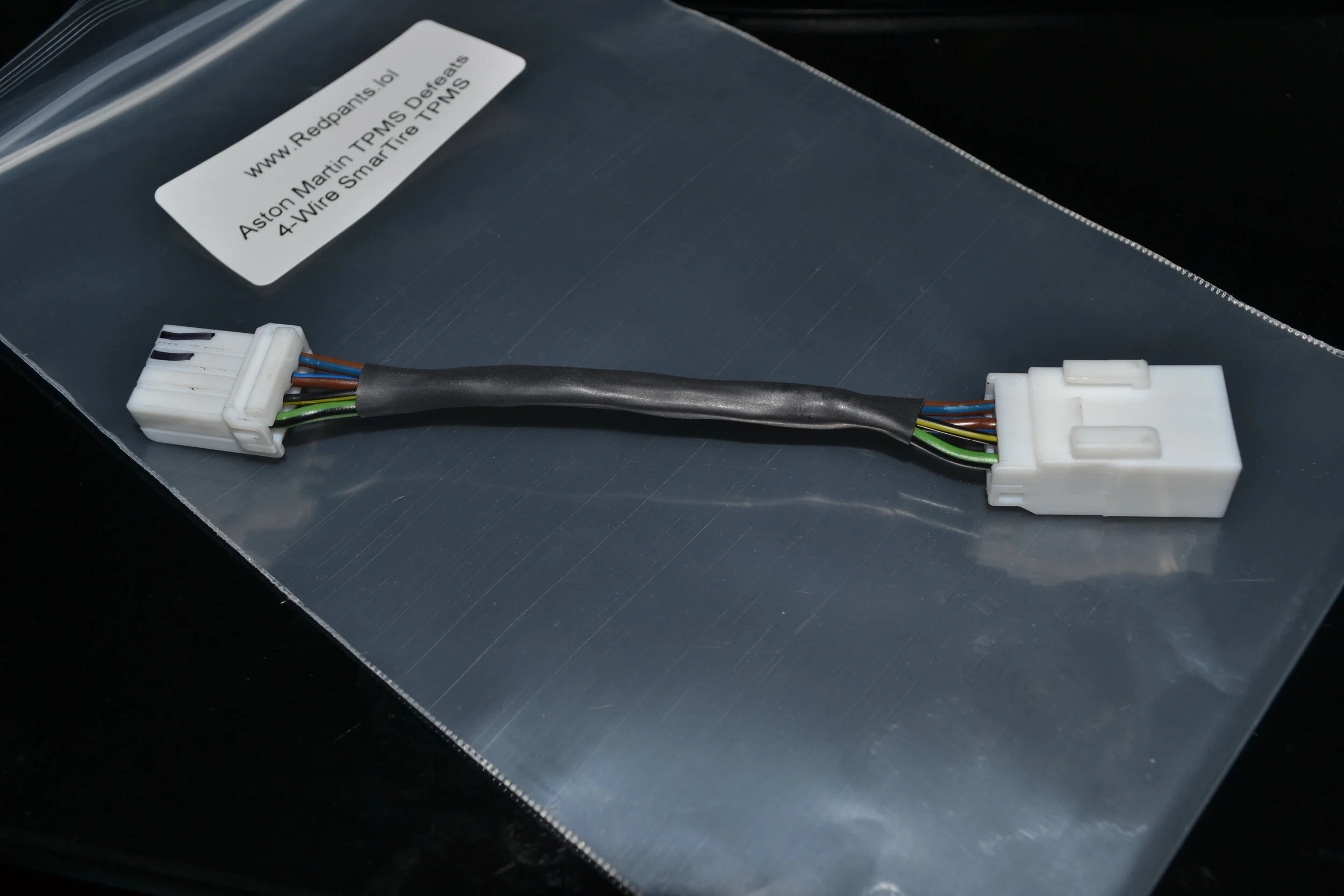
TPMS Defeat DIY Guide
DISCLAIMER
As always, follow all safety protocols. Don't undertake this task if you aren't comfortable with it, fully understand it, and are capable of completing it. The information provided may be incomplete or inaccurate. You are ultimately responsible for anything you do. Neither Redpants, LLC or myself is responsible or liable for anything that may occur.
Like most modern cars, Aston Martins have a tire pressure monitoring system (TPMS). The concept of the system is simple: Each wheel has a sensor that informs a central module of its tire pressure. When the pressure for a tire gets too low, the system sends a warning to the car, which manifests as a "Low Tire Pressure" warning. The issue with earlier DB9 and V8 Vantage is that the sensors can be extremely expensive to replace and the batteries within them aren’t serviceable - meaning the entire sensor needs to be replaced when the battery inevitably dies. When a sensor battery dies, the TPMS module sends a fault code that gets displayed in your gauge cluster.
We have a choice when this happens. We can either shell out several hundred dollars to replace the sensors, or we can try to live with an annoying (and sometimes embarrassing) warning light. But now there’s a third option: using Redpants’ TPMS Defeat to disable the system entirely.
WARNING: The TPMS Defeat will prevent the TPMS from alerting the driver to a low-pressure (or completely flat) tire. By using this product, you acknowledge and understand that your TPMS system will no longer be able to notify you of tire pressure warnings as originally designed.
Before you begin
The early DB9 and V8 Vantage used a 3-wire connector for the TPMS main module up until sometime in MY2007, at which point the system was changed to a 4-wire connector. The early 3-wire systems can be unplugged to disable them. The fourth wire was added to ensure this wasn’t done - unplugging a 4-wire system will immediately trigger a warning. This TPMS Defeat is for the 4-wire systems. If you’re not sure which one you have, simply unplug the system and see if the tire fault goes away. If it does, you don’t need the TPMS Defeat.
Needed
TPMS Defeat
About 5 minutes
Step 1
First you need to locate the TPMS module. You can see it tucked up underneath the glovebox:
Reach up from underneath the module to feel the backside of it. You'll feel the wiring harness coming from the back of the module. Trace this a short distance and you'll come to the plug. Disconnect that plug from the car's wiring harness.
Step 2
Insert the TPMS Fault Defeat in between the TPMS plug and the car's wiring harness. It only fits one way, so you don't have to worry about plugging it in incorrectly.
Note: The picture below shows one end connected (this made it easier to take the picture). But for the TPMS Defeat to function properly, both ends must be plugged in.
Step 3
Turn on the car and make sure the TPMS fault indicator is not present in the gauge cluster.
WARNING: Your TPMS is no longer able to alert you if your tire pressure is low. You'll need to check your tire pressures yourself.